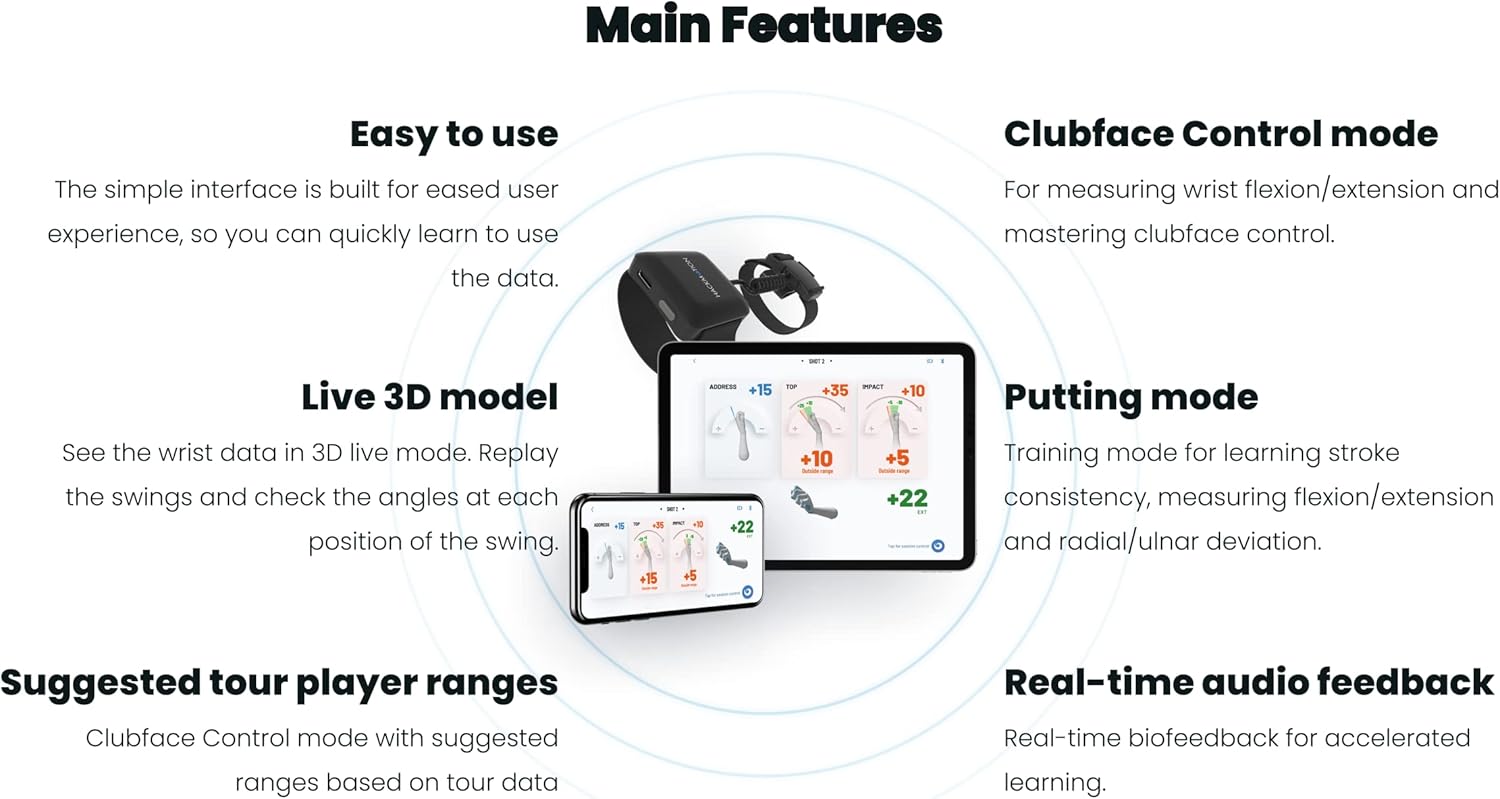Table of Contents
When I was teaching golf, I always found that some of the most difficult players to work with were those who incorporated a lot of wrist action into their golf swing. The trouble, of course, was that this wrist action could be timed perfectly on a Saturday morning, but by Monday, it may be gone.
Wrist action in golf can be hard to feel and hard to change. With the addition of HackMotion to the training aid market, that may be changing.
In our HackMotion review, I will give you honest feedback on what it’s like to use the HackMotion device and what you can look for that may help you improve your game.
What Is the HackMotion?
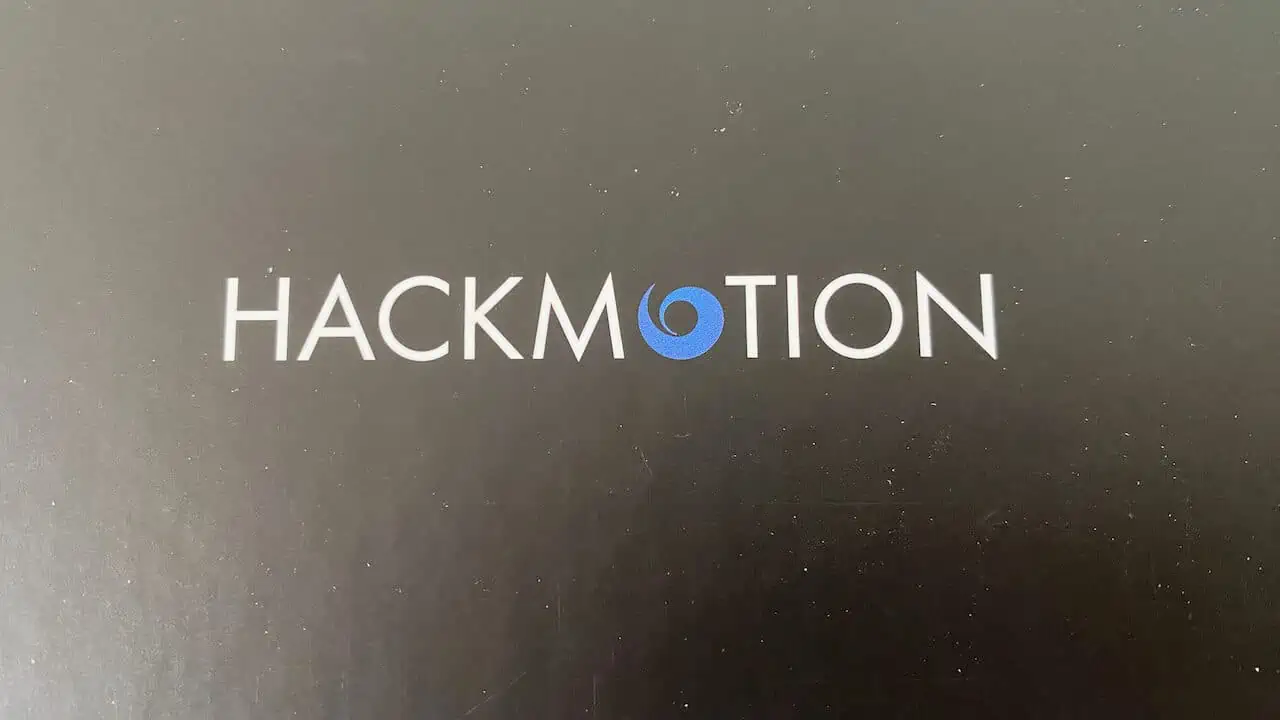
HackMotion is a training aid that measures wrist angles and movement in the golf swing. The HackMotion is worn on the lead wrist, and it takes measurements at impact, the top of the backswing, and set up to help you learn from your golf swing.
One of the great things about HackMotion is that you will get real-time feedback of your swing. Many golf training equipment devices require you to stop and review results, and some learning is lost in this process.
HackMotion is different; it works while you are swinging.
HackMotion Golf Features and Benefits
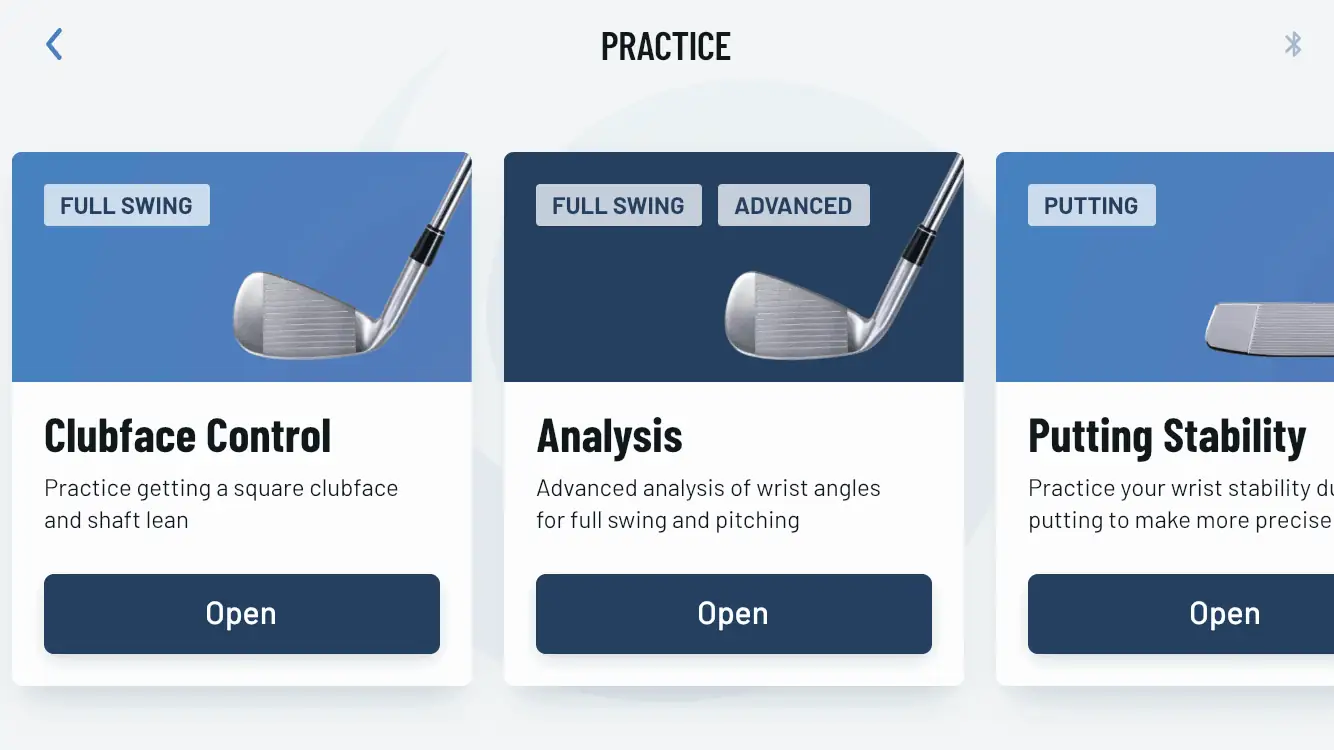
Here are a few of the features that HackMotion has that may help you understand a bit more about what this product is like and how it works.
Quick Setup of the HackMotion App
The HackMotion setup is relatively quick. The first time you get the device, it will take you a few minutes to learn how to put it on your wrist and get yourself situated. When connecting to the HackMotion app, it will only take a second or two.
As you move towards your first practice session, you will be asked to calibrate the device, which only requires about five seconds of time. This calibration is really important to ensure you get accurate wrist angle measurements.
Audio Feedback Mode
From a training perspective, my favorite thing about HackMotion is the audio feedback mode. In a nutshell, if your wrist movement and action are correct, HackMotion will make a noise. If the movement is incorrect, the noise stops providing instant feedback.
The key is to continually listen for and hear the noise of your HackMotion sensor. When you do this, your wrist is in the right position.
Why is this so important?
Real time feedback in golf practice is something that is very difficult to find. HackMotion provides it so you can develop a better feel and improved athletic ability on the golf course.
Practice Sessions
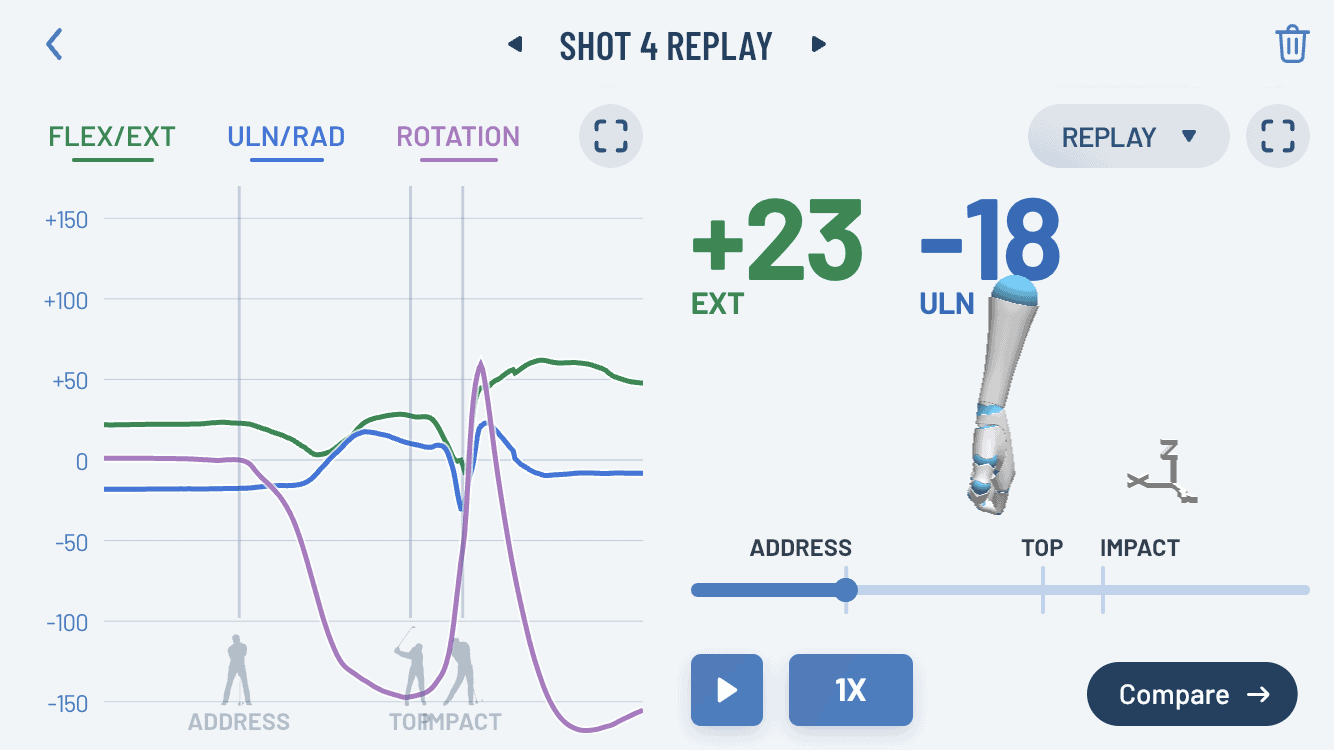
HackMotion records your practice sessions, so you always have historical data to go back and look at. If you set yourself up on a game improvement path and are ready to make real changes, this data is impressive.
I find that once I learned what to look for in the data, I can go back to previous sessions and see how far off my wrist angles actually were.
Longevity
I’ll admit you have to be a bit of a “practicer” to be interested in HackMotion. This device has a little bit of a learning curve, and if you hit 30 balls on the range once a week and play a single round of golf each week, it may be more precise data than you need.
However, I love that HackMotion can teach you things when you are a 30 handicap and when you are a 3 handicap. It’s nearly impossible to complete perfect wrist angles.
We have to continually go back and check on progress and position, so the HackMotion will last you for years to come.
HackMotion Cost
The HackMotion cost depends on what model is best for you. Here is a breakdown of the features of three models to choose from, with average pricing ranging from $295 to $995.
- HackMotion Core: Standard device with the capability of measuring wrist angles
- HackMotion Plus: an upgraded software package that allows for measurement during putting and full swing
- HackMotion Pro: the complete package with the ability to analyze multiple students, wrist, and tour data available for both wrists.
Key Points to Consider:
- Comes with a 30-day guarantee
- 2-Year Warranty
- No recurring monthly fees
- HackMotion Setup: Under 30 seconds
- Works on all devices – Android and Apple iOS devices

What are the Key Lessons I Can Learn From HackMotion?
When I first started working with the HackMotion wrist sensor, I was hoping I could take a swing and immediately know whether I was “good or bad” at wrist angles in golf. The device doesn’t quite work like this because there is no perfect wrist angle in golf.
HackMotion does not tell you that 8 degrees of extension in your wrist is the perfect setup position because this wouldn’t be true.
However, there are some really important lessons we can learn from HackMotion; these are what you need to pay attention to when practicing.
⛳️ Related: Best Online Golf Lessons & YouTube Instructors
Increase In Extension From Setup To Top of Backswing
Before we jump into the details, here’s a video if you need more information on what lead wrist flexion, extension, and radial deviation look like.
Most amateur golfers increase the amount of extension (cupping) in their lead wrist from the setup position to the top of the backswing. If you ever felt like your wrist was a little cupped at the top, that is a very common mistake.
Here’s the problem with increasing the extension in your wrist as you take the golf club back; the extension eventually needs to decrease before you get to impact.
The more extension you add on the backswing, the harder it is to square the clubface up at impact. For many players, this results in an open clubface at impact or even some last-minute flipping just to square things up.
Instead, work on maintaining a consistent extension from the setup to the top of the backswing.
Decrease in Extension from the Top of the Backswing to Impact
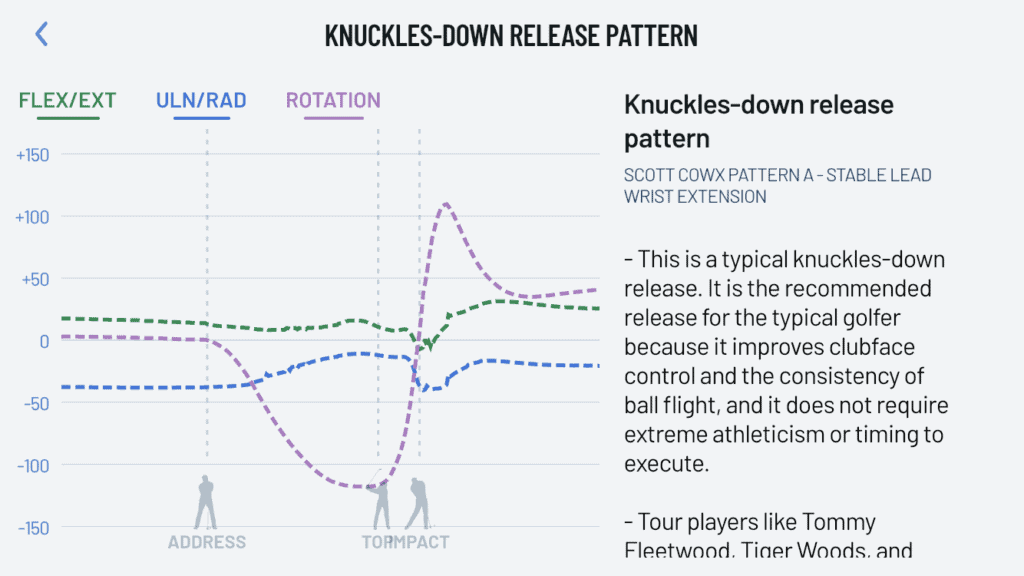
We know that professional golfers have a slightly bowed or flexed wrist at impact. This position allows for better compression and more consistency in their shots. Professional golfers start work on this decrease in extension from the top of their swings so that by the time they get to impact, they are in the right place.
Most amateurs wait too long and are left with an open clubface at impact.
Learning how to square the clubface directly from the top of the swing gives you more time to focus on power and accuracy at impact.
Overall Consistency In Wrist Action and Angles
HackMotion also allows you to keep an eye on the consistency of the wrist angles and wrist action in your golf swing. Many players find that one practice session looks nothing like the next.
This could be related to inconsistent grip position or even take away problems. The key is not to hit specific numbers but to create consistency in your golf game.
Amount of Flexion at Impact
Lastly, golf professionals have some flex in their wrists at impact. There is no more cupping, and they certainly aren’t flipping their wrists. Pay close attention to how much extension you have in your wrists at impact and decide what you can do about it.
It takes some time to get this feeling at impact, and it’s much easier if you can first obtain a perfect position at the top of your backswing.
HackMotion Player Review by Senior Golfers
HackMotion provided a HackMotion Pro to be used in this HackMotion Review.

Reviewing this wrist sensor, we wanted to cover how it specifically helped senior golfers.
HackMotion works for players of all handicaps. Let’s face it this is certainly a “techy” device, and we wanted to try out how difficult it was to work with, whether or not it’s worth incorporating HackMotion into a practice swing, and if it makes sense for seniors.
In the end, I think we found that if you are interested in your golf swing mechanics, HackMotion is a good solution. If you don’t even take videos of your swing, chances are this is going to be more information than you need.
Each golfer had basic instructions on how to use the device. Colleen Gilbert is shown in the photos above demonstrating the use of the HackMotion with a golf simulator. The feedback that was provided was subjective based on their findings.
Senior Golfer Reviews of the Hack Motion

“I recently had an opportunity to try out the HackMotion system which analyzes your golf swing relative to the action of your wrist and hands. It truly is an amazing tool. If you are experiencing difficulty with squaring the club face, hitting the ball too high or too low, pushing/pulling your shots this software could help you. If you are the type of person who if given directions or suggestions on correcting a problem with your swing, then swing analyzer can definitely help you.”
— Pat, Senior Golfer

“The HackMotion system helped me identify to keep my wrists in the correct position at the top of my backswing and on impact. I now realize that I need to work very hard to make the changes suggested by the software.“
— Colleen, Senior Writer/Golfer
Tips to Get the Most Out of a HackMotion Golf Session
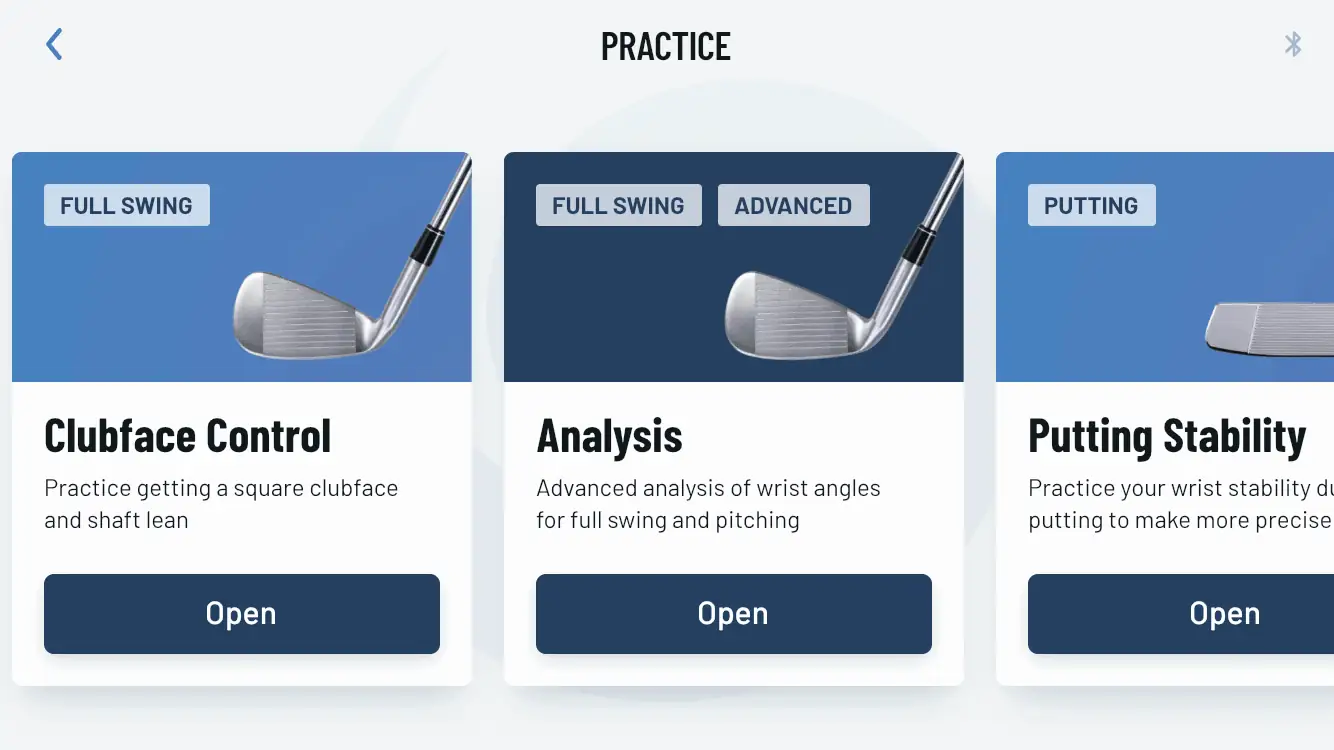
After working with HackMotion wrist sensor for quite some time, I have found that the most important part of this device is knowing how to use it and interpret the data. Here are a few of my best tips for making sure you fully understand what HackMotion is doing for you.
Calibrate the HackMotion Device Each Time
HackMotion suggests calibrating the device each time. The process takes a second when you turn it on, and I found this to be well worth it. There is just a small difference between 2 degrees of extension and 5 degrees of extension, so calibration becomes important.
Establish a Baseline Practice Session
I love establishing a baseline and taking swings, not thinking about wrist position or wrist motion. Then I look at my results and decide what is best to work on.
Pay close attention to the increase in extension on the backswing and decrease on the downswing; those will be your two key indicators. The better you can eliminate extension and increase flexion on the downswing, the easier it is to compress the golf ball, stay consistent and maximize total distance.
Look for Trends and Eliminate Outliers
How does your grip look each time? Does HackMotion register your setup position as being the same each time or widely different?
After hitting a great shot, take a look at what your data say and see what you need to do to repeat it. One of the things I love about HackMotion sensor is that you can use it as a coach while you are on the range, you don’t have to hit a perfect or exact position, but you can learn from it and follow these trends.
Use Audio Feedback as Often as You Can!
Real-time feedback when working on your golf game is really difficult to find. Use the audio feedback mode and get used to this process so you can become a more consistent golfer.
Is HackMotion Worth it?
I find HackMotion wrist sensor to be a helpful golf training aid. To be honest, it has taught me a lot about how the wrists work in the golf game and how I can learn control and consistency from getting the wrist position in place.
I was a bit surprised at how extended my wrist was at the top of my backswing. I’ve since worked on decreasing that extension, and it has helped me pick up a bit of speed. The fact that I no longer have to do so much work to square the clubface up makes it a bit easier for me to fire through the ball.
It’s little changes like this that I would have never known about without the HackMotion that lead me to believe it is worth it (for golfers that will put the time in).
HackMotion Golf Equipment Alternatives
The HackMotion is a unique device, and I have yet to find something that does exactly what HackMotion does. I think measuring the wrist vs measuring the clubface, swing path, and swing plane is really what sets HackMotion apart.
Here are a few other similar swing analyzers and training that you may want to consider as an alternative:
Frequently Asked Questions
Here are a few of the most commonly asked questions as it relates to the HackMotion Golf Review.
What does Hack Motion measure?
HackMotion sensor measures wrist motion in the golf swing. This wrist motion can include wrist extension and flexion, rotation, and ulnar and radial deviation.
How do you use HackMotion Golf?
HackMotion Golf attaches to your wrist or golf glove, and as you swing, it measures the wrist angles throughout the entire swing.
Why does Dustin Johnson bow his wrist?
Dustin Johnson has a flexed wrist position, often called a bowed wrist. From this flex position at the top of his backswing, Johnson can fire through impact without worrying about squaring up the clubface.
Final Thoughts on HackMotion Golf Sensor
The HackMotion sensor is unique, and that is ultimately why we wanted to test it out. I’m sure you have heard swing advice like, “Don’t get too wristy” or “Don’t flip the wrists.”
Although this may be good advice, the HackMotion lets you really work on a fix and change the way you play the game. If you are a bit of a golf “geek” and like data and tech, I would give it a try.