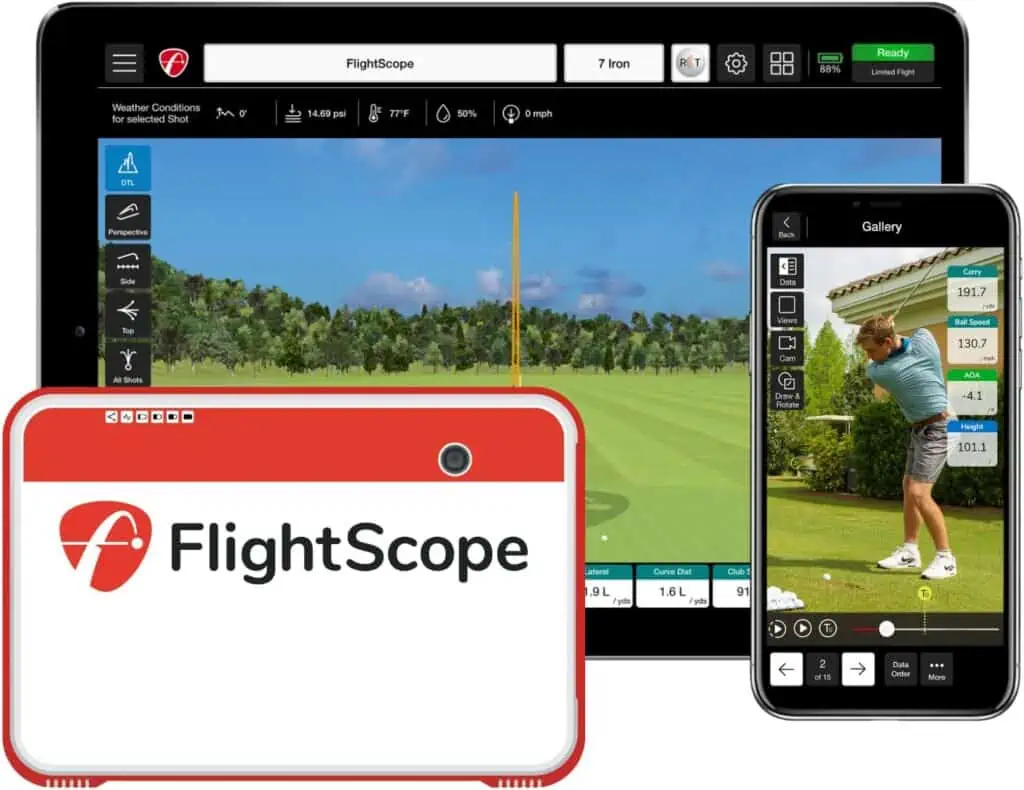Table of Contents
In a recent post, I addressed the topic of the best overall golf simulators for under $10,000. Many options listed were designed for indoor use, demanding sizeable room space.
However, In this guide, I’ll share the best golf simulator for outdoor use for those lacking a larger indoor setup.
After reading the informative guide, you will know the best outdoor golf simulator setup from $500 to $10,000. I grouped the products by price because the budget is pertinent when discussing this premium, advanced technology.

Best Outdoor Golf Simulator Under $10,000
Best Golf Simulator Under $10,000
Foresight Sports are often grouped with Trackman as leaders in the golf simulator industry. The accuracy, software, and durability of the Foresight GC3 impressed me to take top honors for outdoor simulators under $10,000.
The package includes the highly accurate GC3 launch monitor, which measures over 10 club and ball data parameters for improved precision. I thoroughly appreciated the meticulous results and found low handicappers will value its insight.
Acquiring the GC3 Practice Package gives you access to the FSX Play, Pro Performance, and 2020 software. These apps enable users to play virtual golf courses, driving ranges, and undertake skills challenges.
Besides its high-quality GC3 launch monitor, the package includes a 5′ x 5’ hitting mat and a GoSports Elite hitting net. Next, the high speed camera device sits alongside the impact zone, requiring less depth than a Doppler radar.
Finally, the FSX apps only function on Windows and iOS devices, requiring a laptop, PC, iPad, or iPhone.
PROS
- Incredibly accurate data
- Includes access to 10 virtual golf courses
- The package contains a net and hitting mat
- Portable
- Measures over 10 data parameters
CONS
- Expensive outdoor golf simulator
- The software does not function on Android devices
We may earn a commission, at no additional cost to you.

Best Outdoor Golf Simulator Under $5,000
Best Golf Simulator Under $5,000
The golf simulator brand preferred by Tiger Woods, Jon Rahm, and Jordan Spieth takes the top spot for outdoor golf simulators under $5000. Its accuracy, depth of data analysis, and light, compact design stood out above its competitors.
Full Swing Kit launch monitors are powered by Doppler radar technology and are built to sit behind the impact zone. This requires approximately 8’ from the device to your ball and 8 feet from the hitting mat to the impact screen.
In addition, the launch monitor pairs with Full Swing App and E6 Connect golf simulator software, allowing you to play virtual golf courses or work on your swing at the range. However, you need to fork out extra for an E6 Connect license.
Despite the reduced overall price compared to the GC3 setup, the Full Swing Kit Launch Monitor lacks the bells and whistles of a simulator. Only the launch monitor is included in the purchase price, requiring golf nets, a mat, and a Smart device to power the software.
Lastly, the highly accurate launch monitor can only transmit data and ball flight to Apple devices. The software will not function on Windows or Android models.
PROS
- Precise basic data readings
- Compact and portable
- Tracks over 16 data metrics
- The launch monitor features cameras to record each swing
- Works indoors and outdoors
CONS
- Only the launch monitor is included
- Pricey for a launch monitor
We may earn a commission, at no additional cost to you.

Best Outdoor Golf Simulator Under $3,000
Best Under $3,000
The SkyTrak Practice Golf Simulator offers amateur golfers an affordable, entertaining, and moderately accurate simulator. In addition to the performance of the launch monitor and underlying technology, I appreciate the accompanying net and hitting mat to simplify the setup process.
SkyTrak also throws in a basic subscription to their Game Improvement Package, which gives you access to a virtual driving range and skills-building challenges. However, I recommend upgrading to the Play and Improve Package featuring WGT TopGolf software, loaded with 15 golf courses.
Besides playing virtual rounds of golf, SkyTrak includes Peer to Peer Play, where you can take on your buddies in a long drive or closest to the pin contest. The SkyTrak simulator measures 16 data parameters, which is impressive for a mid-range product.
My biggest gripe with the simulator is the accuracy and the inability to register certain low-impact shots. On multiple 9-iron, pitching, and sand wedge shots, I got no reading at all, which is an area I hope they address in the SkyTrak +.
I also noticed discrepancies in the readings compared to the GC3 and Full Swing Kit, but a mid or high-handicapper can live with it.
Finally, if you prefer to buy the unit as a complete package, SkyTrak is available through Rain or Shine Golf.
🏌️♂️ Read Next: Full review of the SkyTrak Launch Monitor
PROS
- Portable golf simulator
- Access to 15 virtual courses
- Measures 16 data parameters
- Portable
- Best home golf simulator that fits into small spaces
CONS
- It did not register some low-impact strikes
- Only iOS devices are compatible with the WGT software
We may earn a commission, at no additional cost to you.

Best Outdoor Golf Simulator Under $2,000
Best Golf Simulator Under $2,000
I am always proud to see a South African-affiliated entity thrive in the golf market, as FlightScope is among our best exports. The company was founded a pitching wedge away from Ernie Els wines, where I spent a season as a harvest hand. The Mevo + delivers highly accurate measurements in a compact, portable chassis.
You need a space at least 16’ deep, allowing 8’ behind the impact zone for the device and a further 8’ from your ball to the net. The device measures over 20 data parameters, returning impressive, accurate measurements, which mid and low-handicappers will welcome.
Although the package does not include a hitting mat or net, it makes up for it with access to the E6 Connect software. The software is packed with skills challenges, virtual golf courses, and driving ranges to work on your swing.
I felt the internal camera was a classy addition to the launch monitor because it helped me record each swing. Post practice, I could analyze each shot and apply selected data parameters over the video.
Finally, the most annoying issue with the Mevo + is that the battery only lasts 2 hours. I enjoy maximizing my practice time and often spend 3 to 4 hours at the driving range, leaving the device to run out of battery when using it for launch monitor purposes.
PROS
- Highly accurate data reading
- Tracks over 20 data points
- Compact and light to transport
- Includes access to E6 Connect software
- A built-in camera records your golf swing
- best outdoor launch monitor
CONS
- Battery only lasts 2 hours
- E6 Connect only functions on Apple devices
We may earn a commission, at no additional cost to you.

Best Outdoor Golf Simulator Under $1,000
Outdoor Use
The next best golf simulator for outdoor use offers outstanding value for money, as it wears many hats. It calculates 11 data metrics ranging from carry distance to golf club path, attack angle, and launch direction. Plus, it includes a Virtual Round feature enabling play on 41,000 preloaded courses.
The device is compact, has a low-profile tripod, and uses radar technology to detect swing speed, spin, path, and distance metrics. I appreciate the honesty of Garmin regarding R10 accuracy, as they set me expectations right from the outset.
Its distance and speed parameters were off compared to a premium launch monitor. However, it was not catastrophic to impact the average golfer. The Doppler radar requires 14’ of depth to function optimally, with 6’ from the device to the strike zone and an extra 8’ from the golf mat to the screen.
Garmin engineers worked tirelessly to deliver an enhanced simulator experience, syncing the device with 3 external softwares. The R10 is compatible with E6 Connect, Awesome Golf, and TGC 2019, giving you a variety of virtual courses, skills challenges, and driving ranges to enjoy.
PROS
- Affordable golf simulator
- Compact and portable
- Allows you to play golf on 41,000 virtual golf courses
- Syncs with E6 Connect, Awesome Golf, and TGC 2019
- 10 hours of battery life
CONS
- Measures fewer data parameters compared to peers
- It does not include a subscription to golf simulator software
We may earn a commission, at no additional cost to you.

Best Outdoor Golf Simulator Under $500
Best Golf Simulator Under $500
Our following mention on the best outdoor golf simulators list is our most affordable simulator pick. The Ernest Sports ESB1 is a simple design, built solely for practice purposes, which suits players willing to forego virtual golf courses.
The entry-level simulator measures fewer data points than its peers covering speed, spin, distance, smash factor, and launch angle. The ESB1 works with ES Range App, which features shot tracer technology, skills challenges, video swing recording, and session logs.
I enjoyed overlaying my data metrics onto recorded swings with the shot tracer technology. It made it easy to see what clubhead speed, ball speed, spin rate, smash factor, and launch angle were optimal for each golf club in my bag.
The Range App functioned without any hitches on my iPhone and performed as expected on Android devices. Next, the 3D Doppler radar device requires a depth of 4’ – 6’ from the strike zone and an additional 8’ from the golf mat to the net. Lastly, you can check the device to view your data points when utilizing it as a launch monitor.
PROS
- Affordable tracking system
- Moderately accurate
- Light and easily portable
- Access to skills challenges and swing speed
- Shot tracer technology highlights the result of each shot
CONS
- It does not sync to any golf simulator software
- Measures fewer data parameters than its peers
We may earn a commission, at no additional cost to you.

Best New Release
Closing out the review of the best outdoor golf simulators is the Uneekor EYE Mini Launch Monitor. I have been in contact with the Uneekor team, and they are confident in their first portable launch monitor. Up until the EYE, Uneekor had dedicated themselves to ceiling-mounted devices.
The EYE Mini records 11 data parameters, fewer than their premium competitors. Uneekor displays your data parameters and ball flight on their View Software, which enables access to their Peak Driving Range.
You can watch your ball flight in real-time and display your data parameters at the bottom of the screen. Plus, the software analyzes your historical golf club shot data determining averages for swing speed, distance, spin, path, smash factor, and accuracy.
However, I found the Refine Plus software gives you the best overall golf simulator software experience. It is preloaded with 20 virtual golf courses, a driving range, skills challenges, and short game evaluation. But, it is priced at a premium, demanding $2,000 for a license.
Ultimately, the high-quality graphics, accurate data, and in-house software make the Uneekor EYE Mini Launch Monitor worth a look this year.
PROS
- Includes access to a driving range and skills challenges
- Dual photometric and infrared sensors produce accurate readings
- Portable
- Functions on PC and iOS
- Compatible with E6 Connect and TGC simulator software
CONS
- Priced at a premium
- You need to upgrade to the Refine Plus software to play virtual golf courses.
We may earn a commission, at no additional cost to you.

Important Considerations For Buying a Golf Simulator Outdoors

Before making your purchase, here are a few considerations for purchasing a backyard golf simulator.
Budget
My budget is my go-to starting point for outdoor simulators, given the significant variation in cost from one device to another. You can find models under $1000, not equipped with a golf mat or golf net, and others which run for $50,000, including all the bells and whistles. So if cost is of significant concern, there are cheaper backyard practice tools you can try out before investing more money.
A middle ground in the market is under $10,000, where you can pick up an accurate, quality simulator set up with a golf mat and golf net. The most affordable approach to operating a simulator is to purchase the components separately, which I will provide below.
However, a DIY simulator setup is time-consuming, and you best do your research to ensure all the components synchronize with each other.
Portability
The second factor I look at when acquiring an outdoor golf simulator is the portability of the device. Is it light, easy to hold, and move between the outdoors and inside?
Launch monitors start at just under half a pound, like the FlightScope Mevo +, and rise beyond 7 pounds in the case of the Uneekor EYE Mini Launch Monitor.
A light, portable device allows you to set your launch monitor up and break it down when and where you please.
Covered or Uncovered Area
Ideally, you want to build your backyard golf simulator under cover to avoid exposing it to direct sunlight and rain. However, this is not always possible. If you lack a spacious covered outdoor area, you will have to forego an impact screen and a projector as the experience is not worth the money you spend.
Operating a simulator in an uncovered area requires a hitting mat and golf net, along with your laptop, phone, or iPad, to review each shot. However, a darker, sheltered outdoor area is better equipped to hold an impact screen and projector.
Outdoor Hitting Mat
Next, you need a hitting mat to avoid tearing up your backyard grass or risk hitting off concrete. I recommend a robust mat that carries enough space for you to stand on for optimal stability. In addition, you need a quality rubber backing to prevent the mat from slipping while you hit.
I also suggest a durable all-weather golf mat that can hold its own in the rain and direct sunlight. Mats with these qualities save you from having to bring it inside every time the weather changes for the worse.
My personal favorite is the 5’ x 5’ GoSports Golf Hitting Mat with 15 mm thickness. It is wide enough for me to stand on at address and thick enough for stability and tear resistance.
Impact Golf Net
An impact net is the most affordable approach to trapping your golf ball on every shot and protecting your property. However, it reduces your simulation experience because you cannot display your ball flight in real-time in front of you. Instead, you watch it unfold on your laptop or tablet.
I find it best to acquire a net that stretches as far as possible. You do not want a slim net exposing a wall, windows, or other breakable objects in your garden. GoSports offers a 10’ x 7’ golf net which is sturdy and easy to assemble. However, if you have the budget, a superior option is a golf enclosure cage.
The Yunic Golf Driving Cage is my preferred option, given the quality of the material and its ability to contain every shot.
Impact Screen
If your backyard features a sheltered area to set up a projector, then think about an impact screen. It significantly enhances your experience and convenience, as you can admire your ball flight in real-time and check select data parameters.
Although most impact screens run more than a hitting net, you can still source budget-friendly options, like the Aikeec Impact Display Screen. It is water-resistant, fire retardant, easy to set up, and delivers crystal clear graphics.
Simulator Software
Once you have the predominant hardware components, assess which golf simulator software best sets your needs. Most launch monitors sync with a selected few, limiting your options but saving you time.
E6 Connect software is a popular choice for golf simulator manufacturers, giving you access to a host of virtual golf courses and driving ranges. The software only functions on iOS and Windows-powered devices, requiring Android users to seek alternative options.
Like E6 Connect, the WGT TopGolf software sports multiple virtual golf courses, driving ranges, and skills challenges. However, it only functions on iOS devices, forcing one to have an iPhone or iPad to work it.
Other software offerings include the FSX 2020 from Foresight Sports, TGC 2019, and Awesome Golf.
Projector
A projector is not a necessity to run your golf simulator. However, it seriously improves your experience. The ability to display your ball flight and data parameters clearly on the screen in front of you and enjoy world-class golf courses is unmatchable.
The challenge with running a projector outdoors is often the lack of ceiling space to hang the projector, and excess light, darkening the screen. Using a floor mount projector helps solves this issue, which is easier to set up.
However, you still require a sheltered area to avoid exposing the screen to direct sunlight, prompting a dark screen.
Side Barrier Netting
If you decide to skip the golf enclosure setup, I highly recommend employing side netting to catch your odd slice or shank. The GoSports Shank Net attachment is an entry-level design, which clips on easily to your impact net, and stops any wayward shot in its tracks.

Helpful Tips to Maintain Your New Outdoor Golf Simulator Setup
When purchasing a new golf simulator for outdoor use you’ll want to keep it in great shape for long-term use. Here are a couple of suggestions to help as you get used to your new golf equipment.
Cover the Equipment
If your outdoor golf simulator is stationed under shelter and you leave it out overnight, cover the technology with a sheet or a towel. Do not leave your launch monitor or projector exposed to dust, wind, rain, and other debris, as it can impact the performance and efficiency of your device long term.
In addition, golfers operating with a golf net and hitting mat should bring it under cover when not using. Leaving golf nets and mats exposed to the elements long-term causes the netting to weaken, eventually succumbing to the impact of your ball hitting the material.
Use Clean Golf Balls
A golf impact screen can get dirty and damaged easily. One way to reduce its lifespan is to use dirty or scuffed golf balls. The constant contact with the screen will leave marks on its beautiful surface, while scuffed balls can tear it.
Before starting your session, ensure your golf balls are spotless and are still in the intended factory shape. Once satisfied, you can start hitting, but if you notice out-of-shape balls, toss them back into the golf bag and leave them for practice on the range.
Frequently Asked Questions
Do I Need an Outdoor Golf Simulator Shed?
No, you do not need an outdoor golf simulator shed. You can use an outdoor golf simulator in the open backyard or under cover in your outside entertainment area.
Does SkyTrak work on grass?
SkyTrak is designed to work on grass, but I find it performs the best off a hitting mat. It seems the interference of grass blades flying at impact causes the device to register your club data incorrectly or not detect the shot entirely.
Can I put a golf simulator in my garage?
Yes, you can put your golf simulator in a garage or anywhere where you have 10’ wide x 16’ deep x 10’ high. As long as you have the space and wifi connection, you can put in a golf simulator.
Can you put a regular golf simulator outside?
Yes, you can put most regular golf simulators outside, but their accuracy and efficiency may differ compared to indoors. However, many golf simulators are built to thrive indoors and outdoors, like the FlightScope Mevo + or the Foresight GC3.
Can you practice putting on a golf simulator?
A golf simulator allows you to practice various aspects of your game, including putting. It utilizes sophisticated technology to replicate the experience and provide feedback on your performance. However, it’s important to note that while golf simulators can closely mimic real-life conditions, they might not fully capture the intricacies of putting on an actual putting green. Nevertheless, they can be a valuable tool to practice putting drills off the golf course.
Final Thoughts
Now that you are an expert in finding the best golf simulator for outdoor use, what will it be? Do you see the value in an accurate, reliable, high-performing simulator priced over $5,000, or do you prefer the options below $1000?
Low-handicap golfers searching for optimal accuracy and an enhanced simulator experience are best placed to explore the Foresight GC3. However, the FlightScope Mevo + serves best mid and high-handicappers building a DIY system.
Finally, mid and high-handicappers on a tight budget should test the Garmin Approach R10 golf simulator. It syncs with several renowned simulator softwares and allows you to play golf on 41,000 courses including famous golf courses like Pebble Beach.