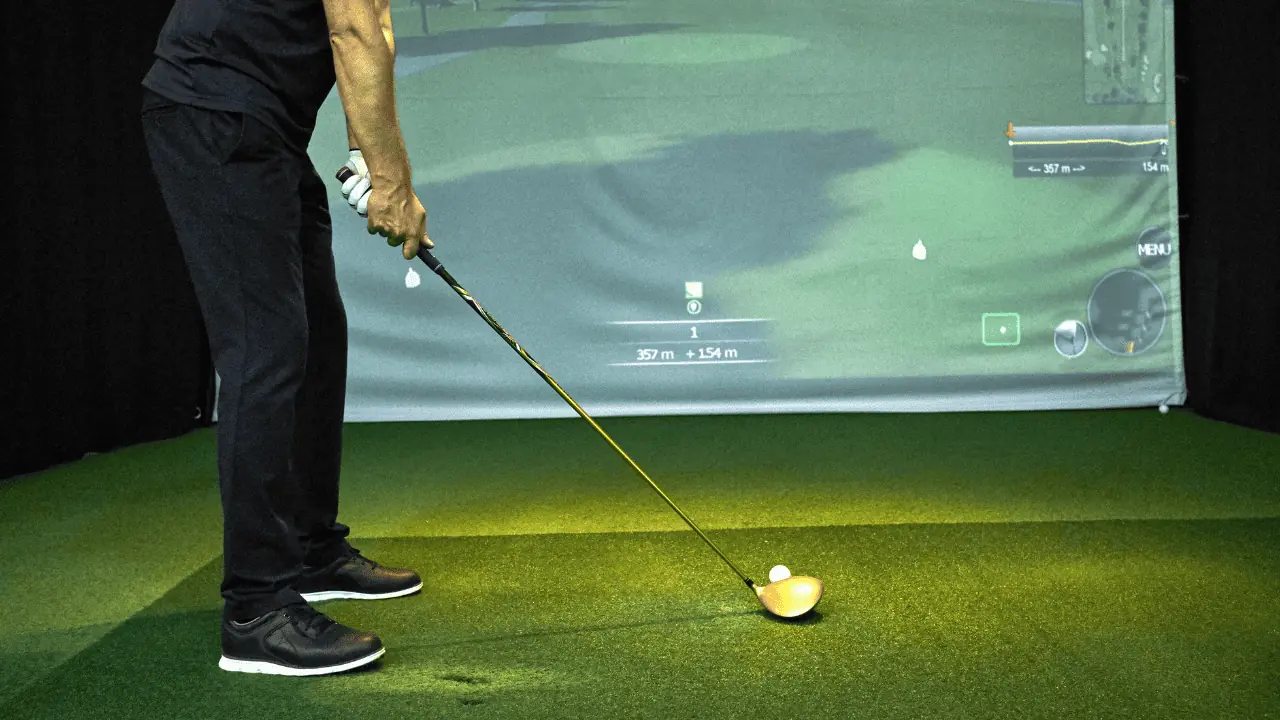Table of Contents
Golf simulators enable us to practice frequently from the comfort of our homes or backyards and avoid the time-consuming endeavor of hitting the driving range.
In this post, I take a deep dive into the best golf simulators under $10,000 to highlight offerings for premium palates and bargain hunters.
Save Time with Our Top Simulator Picks
After reading this post, you will gain a clearer picture of the data metrics and their accuracy premium, mid-range and entry-level golf simulators offer.
In addition, I provide everything you need to build your personal golf simulator, from a hitting mat and impact screen to the relevant golf simulator software for your device.
Here are our top choices in each category for the best golf simulators under $10,000 in 2024.

Best Golf Simulators Under $10,000
Under $10,000
The Mevo + Swingbay Golf Simulator Package offers all the bells and whistles, saving you the hassle of purchasing components separately. Besides delivering a complete simulator setup, the Mevo + measures over 20 data metrics to provide precise measurements on all shots.
FlightScope combines their Mevo + launch monitor with an impact screen, hitting mat, enclosure, side netting, and a Full HD projector. It provides a complete experience for less than the cost of select launch monitors.
The Mevo + Swingbay Package gave me access to the FlightScope Golf Application and the Skills App. Before accessing the actual simulator software, I put my swing to the test on the Skills App, hitting 25 random targets to see how my accuracy and distance control fared.
Next, the simulator enables access to the E6 bundle golf simulator software, which features 5 virtual golf courses and 17 driving ranges. As for space, you need 13’ from the mat to the net and 8’ from the launch monitor to the impact zone. Plus, your ceiling must be a minimum of 10’ high.
🏌️♂️ Tip: Don’t need the full set up? Check out the FlightScope Mevo+ Launch Monitor on Amazon.
PROS
- All the components for a complete simulator
- Measures over 20 data metrics
- Gives you access to 5 virtual golf courses
- Functions indoors and outdoors
- Access to skills challenges on FS Skills app
CONS
- E6 Connect only included for Apple devices
- It is a premium-priced item
We may earn a commission, at no additional cost to you.

Under $10,000
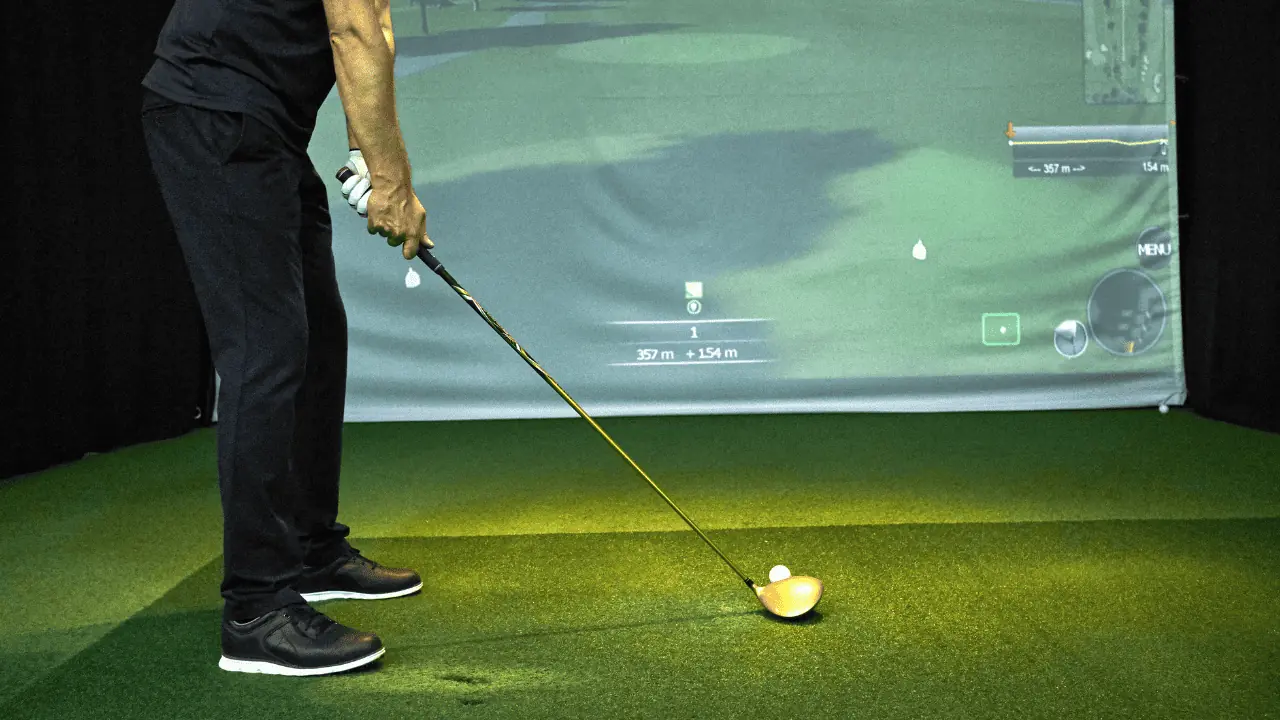
The Foresight GC3 Launch Monitor is a premium product built for the serious golfer seeking advanced insight into every shot. It uses photometric technology and sits beside the impact zone, alleviating the need for additional room depth experienced with radar products.
Since the GC3 launch monitor is sold as an individual item, you can build your own simulator set up around it. I find the metrics on the GC3 are highly accurate and offer a balanced overview of my ball and club data.
Foresight Sports offer their own golf simulator software known as FSX. The FSX 2020 Golf Simulation software is loaded with 10 virtual courses, while the FSX Pro software is where you can hit the virtual driving range and analyze your data metrics.
An iPhone, iPad, or Windows-powered laptop is needed to run the software and display your ball flight in real time. In addition, the GC3 launch monitor is portable and allows you to enjoy your simulator experience indoors and outdoors.
PROS
- Incredibly accurate data
- Gives you access to 10 virtual golf courses
- Includes a virtual driving range
- Portable device
- Requires less room space than doppler radar devices
CONS
- Expensive golf simulator
- No enclosure, net, or hitting mat is included in the package
We may earn a commission, at no additional cost to you.

Under $10,000

My final golf simulator pick for under $10,000 is the uniquely built Uneekor, which eradicates the need for extra floor space by hanging overhead and behind the strike zone.
Uneekor includes a mount to fasten the launch monitor to your ceiling.
Once attached to the roof, the device employs 2 Hyper Speed Cameras to hone in on the hitting mat and track over 18 club and ball data metrics. I find it produces highly accurate measurements, which low handicappers and even golf coaches would appreciate.
Following standard procedure for an indoor golf simulator, the QED gives you access to five 18-hole courses, a driving range, and a host of skills challenges. The downside of the simulator is its high-end price tag without the complete simulator setup.
Next, the QED requires club stickers, which enhances the efficiency of the device in measuring detailed ball and club data. Overall, it is an impressive concept that reduces your floor space and delivers precise measurements.
PROS
- Reduces floor space requirements
- Accurate measurements
- It gives you access to 5 virtual golf courses
- Records 18 data metrics
- Rapid response time
CONS
- It is only built for use indoors
- Expensive launch monitor
We may earn a commission, at no additional cost to you.

Best Golf Simulators Under $5,000
Under $5000
The SkyTrak + ups the ante on the brand’s previous iteration combining Doppler radar and photometric technology for more accurate club and ball data measurements. The cameras track ball metrics, while the Doppler radar looks out for club measurements, recording in excess of 20 parameters.
The new and improved SkyTrak + includes access to the brand’s Basic membership plan, providing access to the virtual driving range. It displays your ball flight and data metrics for each swing, perfect for practicing. However, it does not include virtual golf courses.
Play and Improve package, which is under $200 per year. When you tally up your driving range expenses and fuel costs for getting there, the package seems like exceptional value in comparison.
The Play and Improve Package allows you to play 18-hole rounds on 15 WGT by TopGolf courses. You could play 9 to 18 holes every night after work, seriously enhancing your swing mechanics.
Besides entertainment, SkyTrak + means serious business. The Player Skills Assessment and Practice Randomizer features give you the platform to practice with a purpose. Plus, it dives deep into the microcosms of your swing shots with bag mapping, wedge matrix, and overall shot history.
The Doppler-photometric setup sits parallel to the strike zone, requiring less floor depth than a pure Doppler radar device. Finally, the WGT by TopGolf software only functions on an iPad, iPhone, or Windows-powered laptop or PC.
PROS
- Measures of 20 data metrics
- More affordable than premium launch monitors
- Moderately accurate measurements
- Operates on Windows and iOS devices
- Each purchase includes access to a Basic plan
CONS
- The simulator software does not function on Android devices
- You need to purchase the remaining components of the simulator separately
We may earn a commission, at no additional cost to you.

Best for Small Spaces
SkyTrak has revolutionized the golf simulator market, breaking the entry barrier to market for the average golfer. A complete simulator experience awaits with access to all the finest software enabling you to play, practice, and challenge your skills with several entertaining games.
Unlike its competitors, SkyTrak partners with E6 Connect, WGT, The Golf Club 2019, Creative Golf, and Fitness Golf software. All software works on Windows laptops and computers, besides WGT by TopGolf, which is compatible with an iPhone or iPad.
SkyTrak throws in their Basic Software offering with every golf simulator package, giving you access to the virtual driving range. Alternatively, you can snap up the Game Improvement Package for skills assessment and practice for under $100 per year.
However, I find the Play & Improve package is a better option because it gives you access to the WGT software, shot history, and a wedge matrix. It is a robust offering for under $200, but WGT will only work on Apple Smart devices.
Next, the SkyTrak launch monitor and simulator measures an impressive selection of data metrics, and I find the accuracy is relatively accurate. Finally, the photometric device sits alongside the strike zone, resulting in a total width of 11 feet required to run the simulator.
For more information, check out our full review of the SkyTrak Golf Simulator.
PROS
- It gives you access to the best golf simulation software
- More affordable than premium launch monitors
- Moderately accurate measurements
- Operates on Windows and iOS devices
- Each purchase includes access to a Basic plan
CONS
- The simulator software does not function on Android devices
- You need to purchase the remaining components of the simulator separately
We may earn a commission, at no additional cost to you.

Best Golf Simulators Under $1,000
Under $1,000
The Garmin Approach R10 is a jack of all trades, which provides a golf simulator bundle, GPS distance measurements, and video recording capability. It is a highly affordable device for its features, perfect for mid and high-handicappers seeking a versatile option.
Garmin links up with E6 Connect, Awesome Golf, and TGC 2019 to give you an array of simulator offerings. None of the subscriptions are included with the purchase, but you can get up and running effortlessly.
For a GPS device posing as a launch monitor and golf simulator, the R10 effectively tracks more than 10 metrics. Plus, I found the results were more accurate than I had anticipated but far from the level of the Full Swing Kit.
Next, the doppler radar-powered device sits behind the strike zone and requires 8 feet between it and the mat. Finally, the Garmin Approach R10 is easy to transport and gives distance measurements from 42,000 golf courses worldwide.
PROS
- Affordable
- Compatible with E6 Connect, Awesome Golf, TGC 2019
- Tracks multiple data metrics
- Provides distance measurements for over 42,000 golf courses
- Light and easy to transport
CONS
- No golf simulation software is included in the purchase
- The Garmin app is not compatible with Android devices
We may earn a commission, at no additional cost to you.

OptiShot 2 Golf In A Box
Updated on 2024-04-18
Under $1,000
The final golf simulator pick under $1000 is the OptiShot 2 Golf In A Box, which foregoes using a launch monitor, and instead switches to sensors. This enables the manufacturers to offer a complete simulator setup for a fraction of the cost of competitor products.
OptiShot offers their proprietary simulation software as part of the package, enabling you to play 15 virtual golf courses. You can even test your skills at the likes of Torrey Pines. The OptiShot 2 features infrared sensors in the hitting mat, which calculate simple data like clubhead and ball speed, club path, carry distance, and tempo.
OptiShot 2 software is only compatible with Mac or Windows 8, 10, and 11, which prompted me to use my laptop to view data and ball flight. Besides compatibility, OptiShot threw in a hitting mat, net, practice golf balls, and rubber tees.
It offers an outstanding low-budget option for any player searching for a complete golf simulator setup but unwilling to drop thousands of dollars on one.
PROS
- Affordable complete golf simulator setup
- It allows access to 15 virtual golf courses
- Includes a mat and net in the package
- Takes less room space than its competitors
- Enables you to compete in weekly online tournaments
CONS
- Not the most accurate data
- The software does not function on Android devices
We may earn a commission, at no additional cost to you.

Best Golf Simulator for Home TV
PhiGolf 2 Golf Simulator with Swing Stick
Updated on 2024-04-18
TV Golf Simulator
Our final best-value golf simulator option is the top pick for television use. The PhiGolf 2 Simulator is built for indoor use and compatibility with your television. It measures swing data through a sensor attached to the top of the accompanying swing stick or your golf clubs.
You require Bluetooth to feed the shot data to your television screen, while Wifi is essential to power the application. Instead of partnering with one software design, PhiGolf allowed access to their golf simulator software, along with E6 Connect and WGT, for an enhanced experience.
The simulator allows you to play over 80 courses in a casual practice round or enter a tournament and test your skills. In addition, they included a head-to-head feature enabling you to tackle opponents in online gameplay.
PhiGolf includes a swing stick built for indoor play and not striking actual golf balls. However, the sensor does attach to your golf clubs, which simulates a real experience from a swing weight perspective.
Lastly, the PhiGolf and WGT simulation software is compatible with iOS and Android mobile phones and tablets. However, E6 Connect only works with Apple products.
PROS
- Affordable
- It gives you access to 3 simulation software products
- Allows you to play on over 80 virtual golf courses
- The package includes a swing stick
- Offers various skills challenges and head-to-head online gameplay
CONS
- The data is erratic
- It is not built for you to strike actual golf balls
We may earn a commission, at no additional cost to you.

What do I Need for a Home Golf Simulator?

Launch Monitor or Infrared Sensors
The first step in your journey of setting up a golf simulator is to get a launch monitor or infrared sensors. These devices track or predict your club and ball speed, smash factor, launch angle, spin, and distance parameters.
Without these items, you cannot register shot data parameters, leaving no information to display on the simulator software application.
Hitting Mat
Next, once your launch monitor is in place, you need a hitting mat. This makes it easier for the camera or radar to detect your ball and prevents you from damaging your club head or property by hitting off the wooden floor.
I suggest looking for a sizeable, quality mat that delivers outstanding stability on each strike. Something like a Golf Training Mat is a suitable option. However, if you desire a more professional setup, think about the Super Tee Golf Mat with a tray to keep your balls in order.
Golf Net or Impact Screen
Consider the option of an impact net or screen after your hitting mat is set up. The former is the more affordable option, but the latter helps you display your ball flight proudly and enhance your simulator experience.
In my experience, the impact screen is the way to go because they are also more durable than the net. While nets hold well to an extent, I have torn several over the years. Nets are fine for outdoor golf simulators, but I find impact screens break the speed of the ball and bring it to an immediate halt.
The Aikeec is one impact screen option, which is not overly expensive compared to its peers, and it is easy to install, portable, and machine washable.
Laptop or Tablet
The imagery from your golf simulator escapades is displayed on a laptop or tablet running the relevant simulation software. Without the software, your simulator becomes a launch monitor, and you lose out on the complete experience.
Most laptops are either Mac OS or Windows operated, and you must ensure it is compatible with your golf simulator software. For example, WGT software only functions on iOS-powered Apple devices, whereas the Golf Club 2019 is built for Windows.
Before pulling the trigger on a golf simulator, ensure your laptop or tablet can handle the software. Otherwise, you will need to acquire a laptop, PC, or tablet where the software can function.
Enclosure
As amateurs, we are prone to the odd wayward strike, requiring maximum protection indoors. An ideal starting point is to employ an enclosure, which traps your shots and protects your nearby belongings.
Enclosures are not cheap, but they are efficient and enhance the aesthetics of your simulator. I find the Indoor Golf Shop Enclosure Kit is an outstanding offering as it is durable and looks classy. However, it is priced at a premium, but for good reason.
An alternative option is to acquire an outdoor golf cage net, which is far more affordable but lacks the screen element.
Enclosures vary from 7’ x 7’ to 10’ x 10’ in size. I recommend opting for the widest net to enhance your protection.
Side Netting
While an enclosure is built to refine the landing area of your golf ball, it does not necessarily cover you from shanks. Therefore, some golfers find solace in installing a net down the right or left side of the strike zone to catch any wayward flying golf balls.
Although you enjoy assorted options, I find the GoSports Golf Practice Hitting Net is the top option for the job. It spans 7’ high and 10’ wide, offering exceptional protection against sliced golf shots.
WiFi Connection
You must have access to a Wifi connection wherever you plan to set up your golf simulator. Otherwise, you will lose out on the simulator features. Wifi is required to process the data of each shot, display your ball flight and allow you to play virtual rounds and store your historical shot data.
Obviously, the faster your internet speed is, the better. However, I have managed fine with 50 megabits per second download speeds.
Golf Simulator Software Connection
Once you have the components for your golf simulator setup, the next step is to finalize your preferred golf simulator software. Simulator software compatibility is dictated by your launch monitor, with each company partnering with a different offering.
E6 Connect is the most popular golf simulator software but typically runs on iOS and Windows devices. In other words, Apple iPhone and iPad products or your laptop. In addition, WGT software by TopGolf is built solely to function with Apple products.
Projector
To enjoy the complete golf simulator experience, you need a projector to display your ball flight and data in real-time on your impact screen. You can either go the route of installing the projector on the roof, out of harm’s way or enjoy the convenience of a Floor Projector.
The TerraShield Plus is an affordable, well-designed projector specifically constructed for golf simulators. It sits on the floor ahead of the strike zone and projects directly onto the impact screen.
TerraShield even applied a proactive casing of artificial turf for the ball to run up and over the projector on thinly struck shots.
Space Requirements

Although the space requirements of each simulator differ depending on the technology, you usually require 12’ wide, 10’ high, and 16’ deep. The 12’ wide is sufficient to store an impact screen or note and avoid crashing your clubhead into a wall on your backswing.
Next, the 10’ high demand ensures ample clearance to prevent your clubhead from flying through the ceiling at the top of your backswing. Finally, the 16’ to 18’ depth requirement is built for doppler radar launch monitors, which sit behind the strike zone.
These launch monitors require 8’ from the monitor to the impact zone. Moreover, a further 8’ is needed from the mat to the impact screen to measure ball flight.
Portability Considerations
You may run your golf simulator from home, but the launch monitor is portable and helpful for your range sessions. If you intend to transport your launch monitor, ensure it is a lightweight, compact device that is easy to lift and carry.
Most launch monitors fit into this bracket, giving you the dual-purpose nature of powering your simulator and delivering insight into your swing on the range. However, some launch monitors like the Uneekor QED are not portable, as it is fastened to your ceiling.
Radar vs Camera Launch Monitor: What’s the Difference?
A doppler radar launch monitor shoots microwave signals at the impact zone. Once the signals hit the target, it returns the input to the radar, after which the device calculates the necessary data metrics. Radar devices sit approximately 8’ behind the strike zone and require additional floor space compared to camera launch monitors.
In addition, photometric or camera launch monitors sit alongside the impact zone and use high-definition cameras to capture data before, during, and post-contact.
Final Thoughts on the Best Golf Simulator
Our best golf simulators under $10,000 review shows that the technology has advanced in leaps and bounds, becoming more affordable for the average golfer. Despite not being the cheapest golf equipment on the market, it is now accessible, helping high, mid, and low handicappers improve their game.
Our top golf simulators are reliable, moderately accurate, and deliver outstanding entertainment and insight into your golf game. However, if I had to pick one, it would be the FlightScope Mevo +.
Despite the premium price, it includes everything you need in a golf simulator, alleviating the hassle and time of constructing it with individual components. Alternatively, the OptiShot 2 Golf In A Box gives golfers on a budget, an affordable, consistent golf simulator setup.
Frequently Asked Questions
Can you chip and putt on a golf simulator?
Yes, you can chip and putt on a golf simulator. As long as it is set up for measuring your chipping and putting. For example, Full Swing offers the chance to work on your putting game using their Virtual Putting Green, which requires an additional component.
What golf simulator does Rory McIlroy use?
Rory McIlroy uses the Foresight Sports GCQuad simulator for optimal accuracy and insight into every golf swing.
What golf simulator does Tiger Woods use?
Tiger Woods uses the Full Swing Golf Pro Widescreen and Virtual Green simulator. Woods suggests the simulator delivers the most detailed and accurate data on every swing.
Why is Trackman so expensive?
Trackman launch monitors are so expensive because they are highly advanced units measuring detailed data parameters on each shot. In addition, the measurements are exceptionally accurate and reliable, which is why Trackman devices are seen as the gold standard of the industry.